- UID
- 11213
- UCC
-
- 声望
-
- 好评
-
- 贡献
-
- 最后登录
- 1970-1-1
|
楼主 |
发表于 2009-4-21 19:34:21
|
显示全部楼层
本帖最后由 christo 于 2009-4-21 19:38 编辑
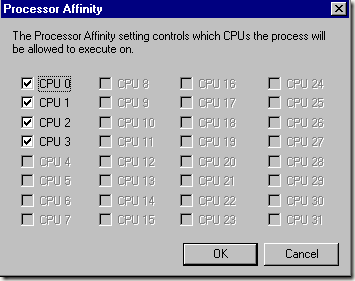 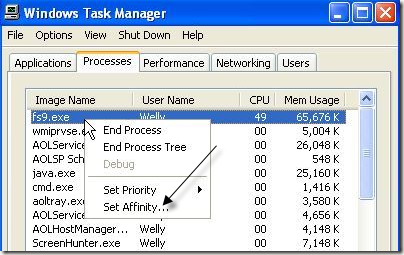 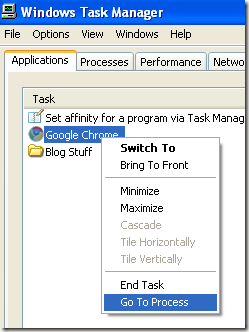 FIX FOR INTEL MULTI CORE PROCESSOR: FIX FOR INTEL MULTI CORE PROCESSOR:
Okay so reading the solution for the AMD processor, I couldn’t download “processor drivers” for my Intel Core 2 Duo.
However, since the problem was timing between multiple cores - I simply went into Task Manager’s processes tab, and set the processor affinity for the X3.exe process from core0+core1 to just the core1 processor.
I left the game running in SETA overnight and now have 46 billion credits and it didnt crash. for the first time lol.
Good times, hopefully this will help other people out, i wasn’t able to find anybody with this solution - was ready to uninstall the game and give up.
Leave a Reply »»
如何設置親和力,在XP中
In order to set affinity, you have to go to the Processes tab in the Windows Task Manager.以訂定的親和力,你要到進程選項卡在Windows任務管理器。 If you are not familiar with the Task Manager, I suggest you read my three part article that goes through all aspect of如果您不熟悉與任務管理,我建議你看過我的三個組成部分的文章,通過所有方面 how to use the Task Manager如何使用任務管理器 . 。
Now go to the Processes tab and find the process name that you want to set the affinity for.現在到進程選項卡,並尋找的過程中您想要的名稱定為親為。 Note that all of the names are actually the executable names, not the name of the application, though lots of time they are very similar.請注意,所有的名字,其實是可執行文件的名稱,而不是應用程序的名稱,雖然大量的時間,他們非常相似。 If you can’t figure out which process is associated with which application, go to the Applications tab first and right-click on the application and choose Go To Process .如果你不能弄清楚,其中的過程是與其中的應用,到應用程序選項卡,首先右鍵單擊上的應用,並選擇轉到進程 。
This will take you to the Processes tab and highlight the associated process for you.這將帶您到進程選項卡,並強調相關過程中給你。 Easy enough.容易不夠的。 Now right-click on the process and choose Set Affinity .現在按一下滑鼠右鍵,過程和選擇設置的親和力 。
You’ll now get the Processor Affinity dialog, which will have 32 check box options, all grayed out except for the number of CPU’s on your computer.現在您將獲得處理器的親和力對話框,其中將有32個複選框選項,所有的灰色,除數目CPU的在您的計算機上。
Note that in Windows XP, if you have a dual core processor, it will look like there are two processors in Windows, however there really is only one processor and TWO cores.請注意,在Windows XP中,如果您有一個雙核心處理器,它看起來就像有兩個處理器在Windows ,但有真的是只使用一個處理器和兩個核心。 So in a single dual core system you’ll see CPU 0 and CPU 1.因此,在一個單一的雙核心系統,您會看到CPU的0和CPU 1 。 The first one is the physical process and the second one is the virtual processor.第一個是物理過程和第二個是虛擬處理器。
In a computer that has two dual core processors, you’ll have the screen like above, CPU 0, CPU 1, CPU 2, and CPU 3.在電腦上有兩個雙核心處理器,您將有屏幕一樣,以上時, CPU 0 , CPU的一,二的CPU ,和CPU 3 。 CPU 0 and CPU 1 are both the physical processors and CPU 2 and CPU 3 are the virtual processors. CPU的0和CPU 1雙方的物理處理器和CPU 2和CPU 3個虛擬處理器。
Note that setting processor affinity is only useful for programs that actually support hyper-threading.請注意,設置處理器親和是唯一有用的程式,其實是支持超執行緒。 If you try this on a non hyper-threading process, it won’t make any difference and could actually slow your computer down.如果您嘗試,這對一個非超執行緒過程中,它不會作出任何的差異,並可能緩慢,其實您的計算機。 Lots of newer games and some apps support hyper-threading, but you’ll have to read the documentation to really know.大量的新遊戲及一些應用服務支持超執行緒,但您必須閱讀文件,以真正了解。
Another issue you might see is when running older applications on a dual core machine.另一個問題是,您可能看到的是,當運行較舊的申請,雙核心機。 Older applications老年人申請 will actually run slower and may start using up 100% of the CPU.其實運行慢,並可能開始使用了100 %的CPU 。 You can go into the Processor Affinity dialog and un-check one of the cores so that the program uses only a single core.您可以進入處理器親和對話,並取消勾選其中的核心,使該計劃只使用一個單一的核心。 |
|
 /1
/1 