- UID
- 468
- UCC
-
- 声望
-
- 好评
-
- 贡献
-
- 最后登录
- 1970-1-1
|
楼主 |
发表于 2007-5-2 03:52:01
|
显示全部楼层
搜到一片关于dds贴图的,不知道x3适用否,正在研读中...
First thing:
You will need the texporter plugin which can be found under www.maxplugins.de
We asume your Model is ready to go (I normally turn all objects into editable meshes and delete polys that can not be seen later in the game [the bottom for example]).
Then you have to decide how many texture files you want to use (for my buildings I normaly use two - one for the buildings themself and all extra stuff like crates or barrels and one for the ground).
After that you attach all objects together that will use the same texture file (select an object, right click on it and select attach, then click on all other object that will use the same texture).
You then select the object and add "modifier -> UV Coordinates -> Unwrap UVW"
screenshot:
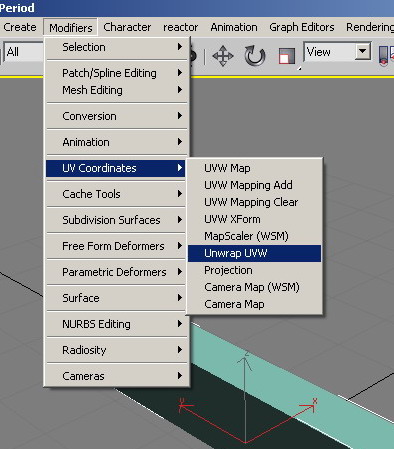
Select this modifier in the object tree and select "Select Face"
screenshot:
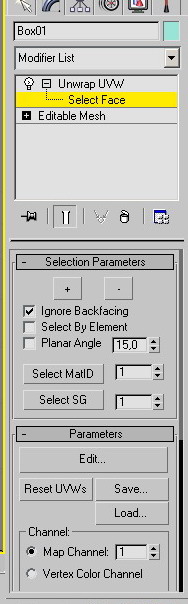
then push "EDIT" - it will bring up the mapeditor!
This is where you can edit which part of the .dds graphic is used by which polygon/face
Remember you selected "Select Face"? - this enables you to select polys in the viewports (aka mainwindow). select for example all walls of your building and (by holding done ctrl and clicking on them, you could also have marked "Select By Element" under the Selection Parameters of the Unwrap UVW modifier, try for yourself).
Afterwards, in the map editor, click on "Mapping -> Flatten Mapping"
screenshot:

click on OK in the popup.
Now you will see the polys flattened.
you can stitch them together if you want, experiment with it, it´s very usefull.
screenshot:
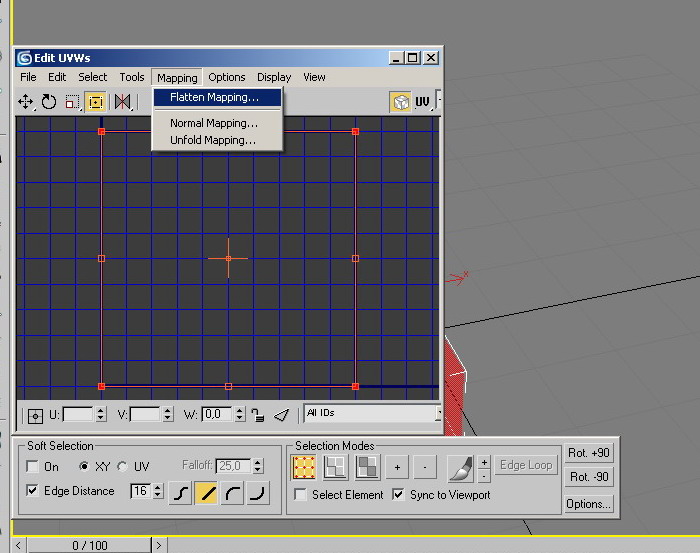
do this for all polys on the object and sort them all into the darkblue lines in the mapeditor. (the borders of the .dds you will produce later)
then open the texporter utility:
screenshot:
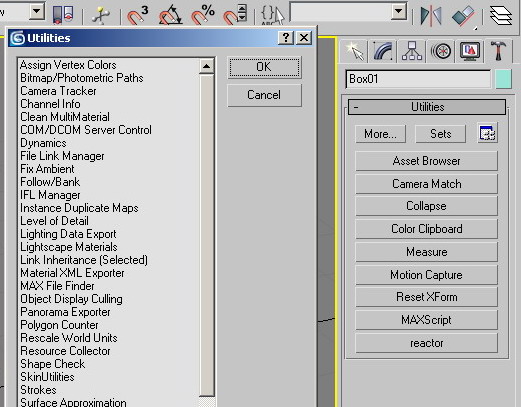
select the size you want for your .dds file (128X128, 256X256, 512X512, 256X512 etc.) then click on "pick object" and select your object in the viewport. In the upcoming window click on the disk and save the file as a .dds.
With this file you can work in your graphics-program.
After you are happy with your texture file, apply it to your object the way Dual said:
Quote:Originally Posted by Dual
First, bring up the material editor by pressing the "M" key. Select one of the materials you've made for the scene with the mouse. And look for an empty, grey box next to the "Diffuse" color selector. (The box might have a capital "M" in it if you have been playing around with it already.)
By clicking on the box, you are given the option to apply a map to the material. In the screen that popped up, choose the "Bitmap" option at the top of the list by double-clicking it.
That should pop up a new window that will let you browse for the file you want to use as the map. Browse around your files until you find the dds file you have ready. Then apply it with the open button.
To apply the texture to your model, first select the model and bring the material editor up. Select the material you are going to use, and press the "Assign Material to Selection" button (it looks like a blue ball with an arrow pointing to a white square).
To see the new texture on the model in the main 3DS screen you may need to select Views -> Activate All Maps.
|
Render your Model, have a look at it, maybe edit the "Unwrap UVW" Modifier again to flip some Faces and then you´ll hopefully have your first masterpiece.
I hope this helps and have fun!
[ 本帖最后由 HammerSun 于 2007-5-2 03:53 编辑 ] |
|
 /1
/1 